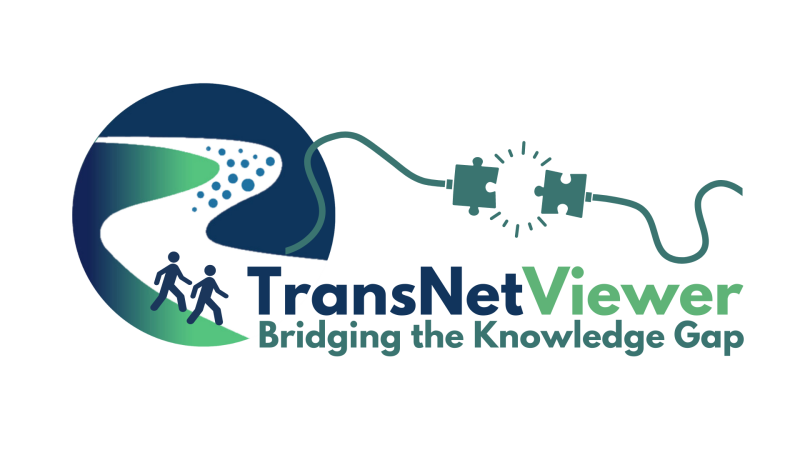WHAT ARE THE AIMS OF
TRANSNET VIEWER?
SYNTHESIZE KNOWLEDGE NEEDS
TransNet Viewer provides researchers with insights into the knowledge demands of various stakeholders, including regulators, industry actors, water operators, and solution providers in the context of the AquaticPollutants ERA-NET Cofund.
FACILITATE KNOWLEDGE TRANSFER
TransNet Viewer offers methods and strategies for effectively communicating research findings to end-users. We provide guidance on the preferred channels for dissemination from various end-user groups to streamline the transfer of knowledge from the science to end-users.
WHO SHOULD USE
TRANSNET VIEWER?
RESEARCHERS
Align Your Research Outputs to End-User Needs
Use insights into end-user demands to tailor their outputs and better address these needs in future projects. TransNet Viewer enables researchers to develop new methodologies, refine solutions, and explore innovative approaches, enhancing the relevance and impact of their work on CECs, AMR, and pathogens. It is suitable for researchers beyond the AquaticPollutants Cofund.
END-USERS
Access Results from AquaticPollutants Cofund at a Glance*
Discover results from the 18 AquaticPollutants research & innovation projects that align with end-user knowledge needs or to find results that directly address specific end-user groups.
* This section of TransNet Viewer will be published in Fall 2024!